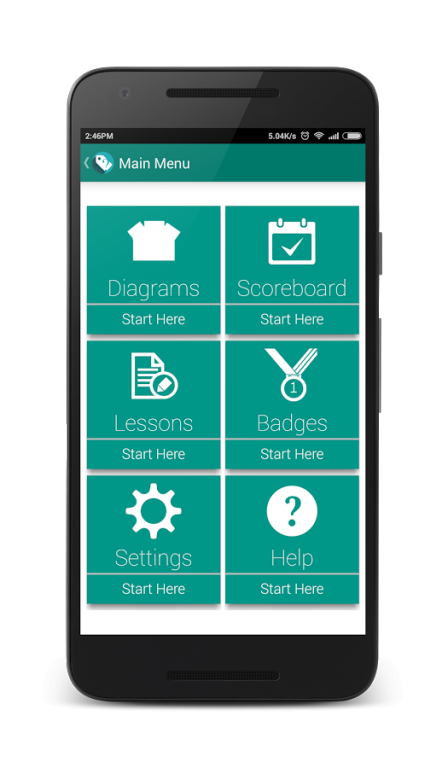Label The Diagram 1.0
Free Version
Publisher Description
Label The Diagram presents diagrams to the user on various topics of Science, Physics and Biology. This application is targeted at students who wish to study diagrams.
The applications has two modes:
1) Diagram test
2) Lessons.
Lessons: Students can take lessons and study the selected diagram.
Diagram test: Students can test their knowledge for a specific diagram. At the end of the test, students get a score for the diagram.
By successfully completing a test, students can earn badges in various subjects. Badges available include: Champion, Master in Biology, Master in Physics, Master in Science, Persistence and Great Streak.
The diagrams available in the application are as follows:
* Biology: Human Body includes Human eye, Human heart; Human ear, Plants include Plant cell; Plant Flower, Micro-organisms include Bacteria, Virus
* Physics: Optics include Refraction Of Prism, Refraction of Lens, Light of Spectrum; Electricity includes Electric Motor, Dry Cell, Electric Circuit
* Science: Sky includes Solar System, Sky Patterns; Natural Cycles include Water Cycle and Carbon Cycle
About Label The Diagram
Label The Diagram is a free app for Android published in the Teaching & Training Tools list of apps, part of Education.
The company that develops Label The Diagram is BuildmLearn. The latest version released by its developer is 1.0.
To install Label The Diagram on your Android device, just click the green Continue To App button above to start the installation process. The app is listed on our website since 2016-01-02 and was downloaded 32 times. We have already checked if the download link is safe, however for your own protection we recommend that you scan the downloaded app with your antivirus. Your antivirus may detect the Label The Diagram as malware as malware if the download link to org.buildmlearn.labelthediagram is broken.
How to install Label The Diagram on your Android device:
- Click on the Continue To App button on our website. This will redirect you to Google Play.
- Once the Label The Diagram is shown in the Google Play listing of your Android device, you can start its download and installation. Tap on the Install button located below the search bar and to the right of the app icon.
- A pop-up window with the permissions required by Label The Diagram will be shown. Click on Accept to continue the process.
- Label The Diagram will be downloaded onto your device, displaying a progress. Once the download completes, the installation will start and you'll get a notification after the installation is finished.